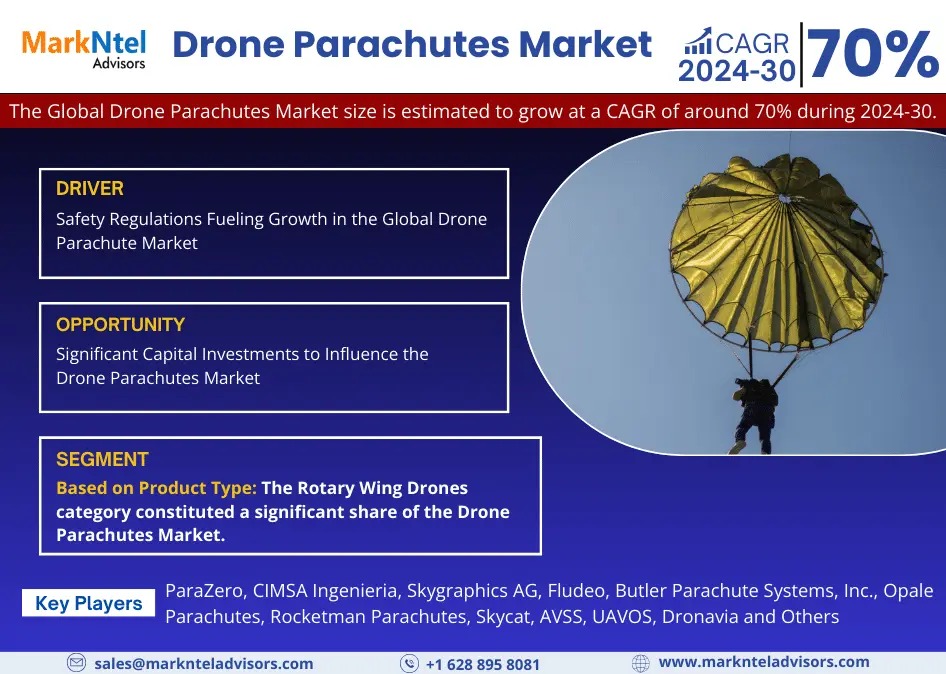QuickBooks is one of the most trusted names in accounting software, offering a variety of features designed to streamline business finances. For small business owners, accountants, and freelancers, the software has become an essential tool. As we dive into the world of QuickBooks 2025 and its predecessor, QuickBooks 2024, there are exciting updates and enhancements to explore. So, how does the new version stack up against the previous one?
In this article, we’ll compare QuickBooks 2025 and QuickBooks 2024 to help you decide which version is right for your business needs. Whether you’re new to QuickBooks or thinking about upgrading, understanding the differences will help you make an informed decision.
User Interface: A Cleaner, More Intuitive Experience
QuickBooks 2024: Solid but Familiar
QuickBooks 2024 has always been reliable with its user-friendly interface, designed to cater to both novice and experienced users. The layout is straightforward, with menus clearly labeled and financial information easily accessible. While the interface is clean, it still carries some of the same design elements that QuickBooks has been known for over the years, which might feel a bit dated to some users.
QuickBooks 2025: Modernized and Customizable
QuickBooks 2025 takes the user experience to a whole new level with a revamped dashboard. The interface is sleeker, more modern, and highly customizable. The layout feels intuitive and visually appealing, making navigation a breeze. With personalized widgets, you can now customize your dashboard to display the key financial metrics that matter most to you—like cash flow, profits, or upcoming bills. The result? A faster, more engaging user experience.
This fresh look is not just for aesthetics; it helps you focus on the tasks that matter most, reducing unnecessary steps and streamlining your workflow. For users who value a cleaner, more intuitive design, QuickBooks 2025 is definitely the way to go.
Automation: Let the Software Do the Work
QuickBooks 2024: Reliable Automation but Limited
QuickBooks 2024 introduced several automation features like bank feed integration and automated invoice reminders. These features are useful but still require some manual input, such as reviewing and categorizing transactions. While automation in QuickBooks 2024 did save time, it wasn’t as extensive as what’s now available in QuickBooks 2025.
QuickBooks 2025: Enhanced Automation and AI Integration
QuickBooks 2025 kicks automation up a notch. It introduces more intelligent automation powered by artificial intelligence (AI), which continually learns from your behavior. This means smarter categorization of transactions, even when you don’t manually label them. QuickBooks 2025 now automatically categorizes more transactions and even suggests categories based on your history. This reduction in manual data entry can save you hours of work each week and ensure greater accuracy in your financial records.
Additionally, bank reconciliation is now much more automated. QuickBooks 2025 will automatically match transactions to bank entries, reducing manual matching and making the process faster and error-free.
Verdict:
If you want more robust automation that frees up time for growing your business, QuickBooks 2025 is the winner.
Reporting: Real-Time Insights for Better Decision-Making
QuickBooks 2024: Good Reporting but Less Real-Time
QuickBooks 2024 offers standard financial reports such as profit and loss, balance sheets, and cash flow statements. While these reports are helpful, they typically provide data from the previous day, week, or month. As a business owner, you often have to wait for end-of-month reports to get an accurate picture of your financial health.
QuickBooks 2025: Real-Time, Customizable Reports
QuickBooks 2025 introduces real-time reporting, which provides immediate, up-to-the-minute insights into your business’s finances. No more waiting for the end of the month to understand where you stand. QuickBooks 2025 offers customizable dashboards and reports so you can dive deeper into specific metrics that matter most to you. Need to see sales by region or track your expenses by category? You can easily customize your reports in QuickBooks 2025 to get granular insights that empower smarter decision-making.
The addition of real-time reporting and data visualization also makes QuickBooks 2025 a much more powerful tool for evaluating the health of your business at any given moment.
Verdict:
For those who need up-to-the-minute insights and the ability to make quick, data-driven decisions, QuickBooks 2025 stands out.
Invoicing and Payments: Faster, Smarter, Simpler
QuickBooks 2024: Invoicing, but Room for Improvement
QuickBooks 2024 allows you to create professional invoices, track payments, and send payment reminders. However, many users found that the invoice templates lacked flexibility, and the payment integration options were somewhat limited.
QuickBooks 2025: Streamlined and Integrated Payment System
QuickBooks 2025 comes with a major upgrade in invoicing and payment processing. The invoice creation process is faster, more customizable, and easier to manage. You can create branded invoices with just a few clicks, customize templates, and even set up recurring invoices automatically.
What’s more, QuickBooks 2025 has enhanced payment integration that allows your clients to pay directly through the invoice via credit cards, ACH, or PayPal. This significantly shortens the time between sending an invoice and receiving payment. The automated payment reminders also help ensure you get paid on time, reducing overdue invoices.
Verdict:
QuickBooks 2025 offers a more seamless invoicing and payment experience, making it easier to create, send, and track payments.
Payroll Management: Simplified and More Accurate
QuickBooks 2024: Basic Payroll Features
QuickBooks 2024 offered basic payroll services such as direct deposit, tax calculations, and pay stubs. While effective, these features required occasional manual oversight, and payroll could still be a cumbersome task for some users.
QuickBooks 2025: Advanced Payroll Automation
In QuickBooks 2025, payroll has been streamlined with advanced features like automated tax filings, tax calculations, and employee self-service portals. These improvements reduce the time it takes to process payroll and ensure tax compliance without extra effort on your part. The new payroll interface is also more intuitive and easier to navigate, allowing you to manage employee records, track paid time off, and generate tax forms with ease.
Verdict:
For businesses looking for a faster and more comprehensive payroll solution, QuickBooks 2025 takes the lead.
Inventory Management: A Game-Changer for Product-Based Businesses
QuickBooks 2024: Basic Inventory Tracking
QuickBooks 2024 provides basic inventory tracking functionality. You can track stock levels and create purchase orders, but the inventory system wasn’t designed for complex needs. Businesses with large inventories or those in retail may find it limiting.
QuickBooks 2025: Advanced Inventory Management
QuickBooks 2025 introduces advanced inventory management tools, including the ability to track inventory across multiple locations, set reorder points, and automatically update stock levels based on sales. You can also track inventory costs, calculate gross margins more accurately, and better manage your product pricing. These enhancements make QuickBooks 2025 an essential tool for growing product-based businesses.
Verdict:
For businesses managing inventory, QuickBooks 2025 offers a much more robust and efficient solution.
Integration with Third-Party Apps: More Connections, More Efficiency
QuickBooks 2024: Decent Integration Options
QuickBooks 2024 supports integrations with a solid range of third-party apps, such as time-tracking tools, CRM systems, and e-commerce platforms. However, integration options were not as extensive, and syncing data across platforms could sometimes be cumbersome.
QuickBooks 2025: Enhanced Integrations for Seamless Workflow
QuickBooks 2025 takes integration to a new level, with support for more than 650 third-party apps across a wide range of industries and functions. Whether you need to integrate with a CRM system, project management tool, or inventory software, QuickBooks 2025 offers seamless integrations that automate workflows and eliminate data entry errors. This results in a more connected and efficient business ecosystem.
Verdict:
For users who rely on multiple tools across their business, QuickBooks 2025 offers more extensive and seamless integrations.
Conclusion: Which One is Right for You?
Both QuickBooks 2025 and QuickBooks 2024 offer powerful accounting solutions, but QuickBooks 2025 comes with numerous enhancements that make it the superior choice for businesses looking for automation, real-time insights, advanced inventory management, and better integration options. If you’re looking to streamline your accounting processes, save time, and make smarter decisions, QuickBooks 2025 is a clear winner.
However, if you’re already using QuickBooks 2024 and your needs are relatively simple, QuickBooks 2024 will still serve you well. That said, upgrading to QuickBooks 2025 will provide you with the tools and features you need to future-proof your business and stay ahead of the competition.