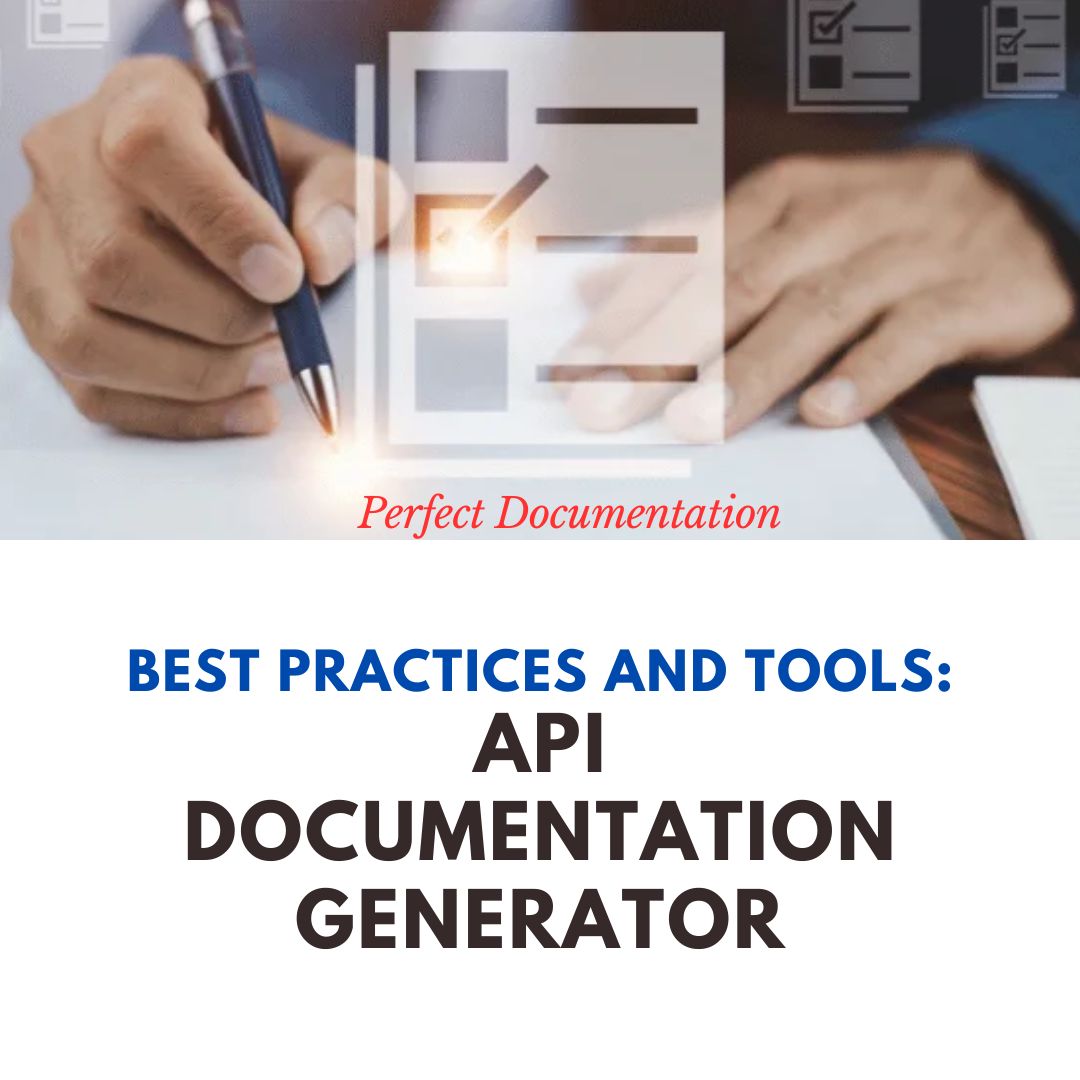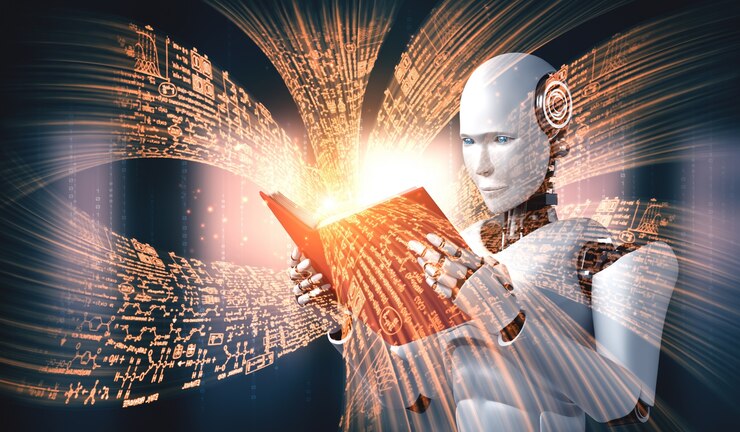Creating API documentation is essential for any software development project, as it helps users understand how to interact with your API effectively. Below is a guide to generating comprehensive API documentation, including best practices and tools to streamline the process.
What is API Documentation?
API documentation generator serves as a user manual for your API. It outlines the available endpoints, request/response formats, authentication methods, and error codes. Good documentation improves user experience and helps developers integrate with your API more efficiently.
Why is API Documentation Important?
- Clarity: It clarifies how to use the API, making it easier for developers to understand functionalities and implement them in their applications.
- Reduction in Support Requests: Well-documented APIs reduce the number of queries to support teams, as users can self-serve by referring to the documentation.
- Enhanced Adoption: Comprehensive documentation can encourage developers to use your API, increasing its adoption and integration into various applications.
- Improved Maintenance: Documentation serves as a reference for the development team, aiding in maintaining and updating the API over time.
Key Components of API Documentation
- Overview: Provide a brief introduction to the API, including its purpose, functionality, and the problems it solves.
- Authentication: Describe the authentication mechanisms (e.g., API keys, OAuth) needed to access the API.
- Endpoints: List all available endpoints, detailing:
- HTTP Methods: Specify GET, POST, PUT, DELETE, etc.
- URL Format: Describe the endpoint URLs.
- Parameters: Detail required and optional parameters.
- Request Body: Provide examples of request payloads.
- Response: Show sample responses, including status codes and error messages.
- Error Handling: Include common error codes and their meanings to help users troubleshoot issues.
- Examples: Provide code snippets in different programming languages to demonstrate how to use the API effectively.
- Rate Limits: Inform users about any restrictions on API usage to avoid service abuse.
- Versioning: Outline how different versions of the API are managed, including backward compatibility.
- Change Log: Maintain a history of changes to the API, so users can track updates and improvements.
Best Practices for Writing API Documentation
- Keep It Simple: Use clear and concise language. Avoid jargon unless it’s well-explained.
- Be Consistent: Use a consistent structure and terminology throughout the documentation.
- Use Visuals: Include diagrams, flowcharts, or screenshots where applicable to illustrate complex processes.
- Make It Searchable: Implement a search function to help users quickly find information.
- Update Regularly: Ensure the documentation is kept up-to-date with any changes to the API.
- Encourage Feedback: Provide a way for users to give feedback on the documentation to continuously improve it.
Tools for API Documentation Generation
Several tools can help automate the process of generating API documentation, making it easier and more efficient:
- Swagger/OpenAPI: Swagger (now part of the OpenAPI Initiative) allows you to describe your API using the OpenAPI Specification (OAS). You can generate interactive documentation, making it easier for developers to test endpoints directly from the documentation.
- Advantages: Interactive UI, support for multiple languages, easy to integrate with CI/CD pipelines.
- Postman: Postman is not just for testing APIs; it also allows you to document APIs. You can create collections that serve as both tests and documentation.
- Advantages: User-friendly interface, easy to share collections, supports automatic updates.
- Redoc: Redoc is an open-source tool that generates documentation from OpenAPI specifications. It offers a clean and responsive design.
- Advantages: Easy to customize, supports versioning, good for embedding in websites.
- Doxygen: While traditionally used for C/C++ projects, Doxygen can be adapted for API documentation in various languages by annotating your code with special comments.
- Advantages: Generates documentation directly from code, supports multiple output formats (HTML, PDF, etc.).
- Slate: Slate is a static site generator designed specifically for API documentation. It creates clean and responsive documentation pages from Markdown files.
- Advantages: Easy to use, aesthetically pleasing output, version control friendly.
- DocFX: A documentation generator for .NET projects that can also be used for REST APIs. It supports Markdown and can output to various formats.
- Advantages: Good integration with .NET projects, supports static site generation.
Conclusion
Effective API documentation is crucial for fostering a positive developer experience and ensuring the successful adoption of your API. By understanding the key components, adhering to best practices, and utilizing the right tools, you can create clear, comprehensive, and user-friendly documentation. Regularly update your documentation to reflect changes in your API and encourage user feedback to continuously improve the documentation quality. In doing so, you’ll empower developers to integrate your API with confidence and ease.