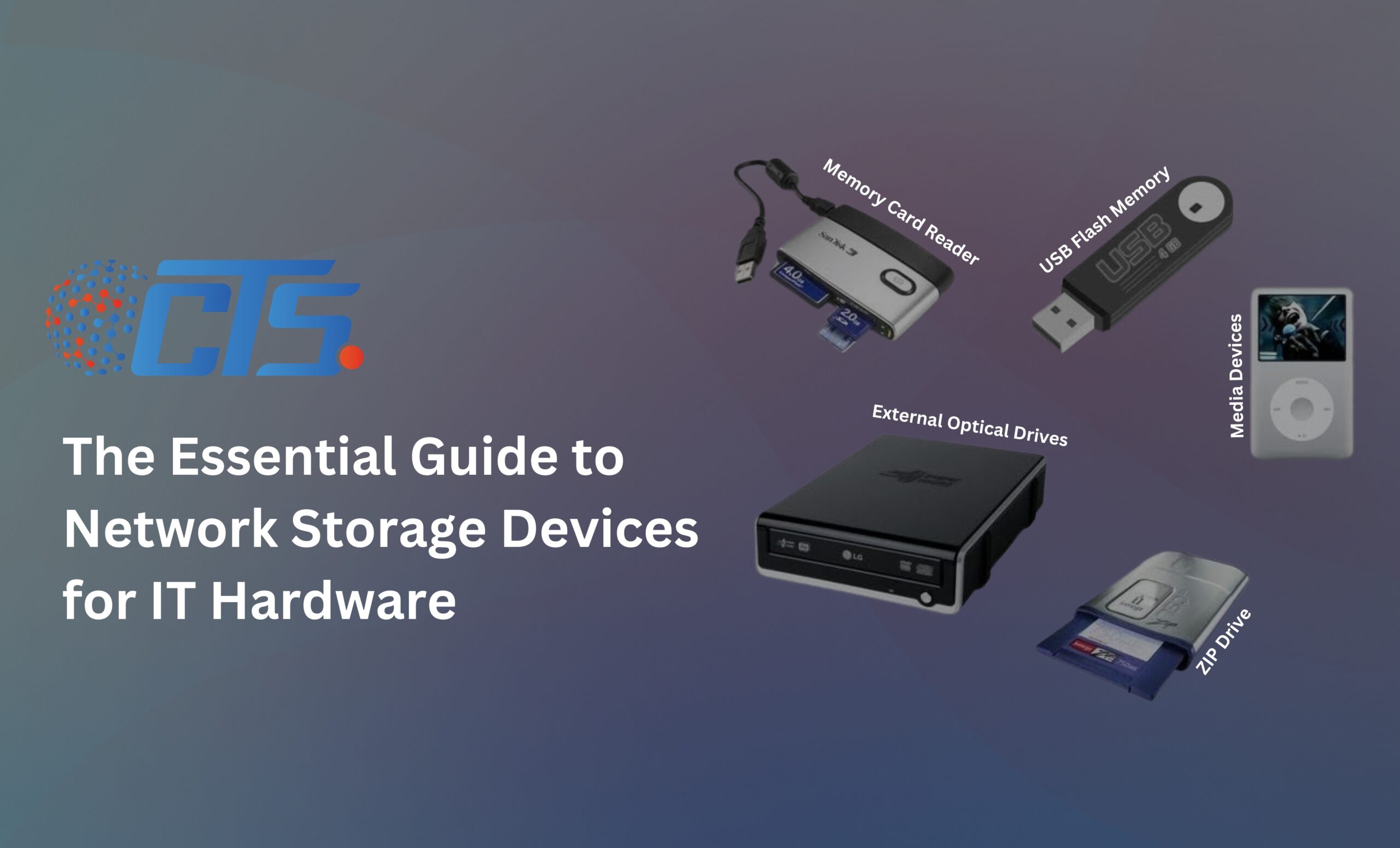As businesses and individuals continue to produce, manage, and analyze vast amounts of data, the need for efficient storage solutions has surged. Network Storage Devices (NSDs) have emerged as essential tools in the IT hardware landscape, offering streamlined, centralized storage for organizations of all sizes. With the right network storage setup, companies can enhance data access, improve workflow efficiency, and maintain better data security across various devices and users. In this guide, we’ll explore the world of network storage devices, covering their types, benefits, and considerations to make the most informed choice for your organization.
What is a Network Storage Device?
A Network Storage Device, often referred to as a Network Attached Storage (NAS) device, is a specialized hardware unit designed to connect to a network, allowing users to store and retrieve data from a centralized location. Unlike traditional storage methods like internal hard drives or USB drives, NSDs provide shared access to data across multiple devices, enabling seamless collaboration and accessibility.
By using network storage devices, businesses can consolidate their data, minimizing the need for individual storage solutions like external hard drives. This centralization not only supports efficient data access but also aids in enhancing data security, as all information can be managed through a single interface and stored in a secure location. Whether you’re looking to store simple office files or larger datasets like multimedia files or complex databases, NSDs can be customized to meet varying storage needs.
Types of Network Storage Devices
When it comes to network storage, there are several options available, each offering distinct advantages depending on the requirements of your organization. Understanding these options will help you choose the right network storage device.
- NAS (Network Attached Storage)
NAS devices are popular choices for small to medium-sized businesses (SMBs) and home users. They’re essentially mini-computers dedicated to storage, with specialized operating systems that make it easy to configure file sharing, backup, and even multimedia streaming. Since NAS devices connect directly to a network, users can access data without being physically connected to the device. - SAN (Storage Area Network)
SANs are enterprise-level storage solutions offering high-speed data transfer between servers and storage devices. Unlike NAS, which uses Ethernet, SAN typically relies on Fibre Channel networks, which deliver faster data rates. SANs are typically used in large organizations with extensive IT infrastructure, providing dedicated access to server storage without affecting the performance of other devices on the network. - Cloud-Based Storage Solutions
Though not a physical device, cloud-based storage functions similarly to NAS and SAN by centralizing data. It offers scalable storage that can be accessed from anywhere with an internet connection. Many businesses combine cloud storage with physical network storage devices to create hybrid storage systems, ensuring data redundancy and quick access to critical files.
Key Benefits of Network Storage Devices
Implementing network storage devices offers a wealth of benefits to companies looking to optimize their data management and security practices. Here are some of the primary advantages:
- Enhanced Data Security
By centralizing data storage, NSDs enable easier implementation of security protocols, ensuring that sensitive information is safeguarded. Most network storage devices come with built-in encryption and access control features, allowing only authorized users to access certain files. Additionally, NSDs can support regular backups, reducing the risk of data loss due to hardware failures or cyberattacks. - Scalability
As businesses grow, so does their data. Network storage devices provide scalable solutions that can be expanded with additional storage units or internal hard drives, reducing the need for complex upgrades. Many NAS systems support hot-swapping, allowing you to add more storage drives without downtime, making it easy to accommodate growth. - Centralized Data Access
With network storage, files are stored in one place, making it easier for employees to access and share files. This centralization reduces the need for duplicated files across multiple devices, freeing up space on individual computers. It also streamlines collaboration, as teams can easily access and edit files without the hassle of sharing via email or external drives. - Cost Efficiency
Compared to traditional storage solutions, network storage devices provide cost-efficient options for growing data needs. Using server hard drives or internal hard drives within a NAS or SAN setup eliminates the need for individual storage devices, reducing both initial and maintenance costs. Additionally, centralized storage can lower power consumption and optimize data management for businesses with extensive data requirements. - Versatility and Compatibility
Network storage devices are compatible with a variety of operating systems and computer hardware, ensuring that both Mac and Windows users within an organization can access stored data. They also often support multiple protocols, such as SMB, FTP, and HTTP, making it easier to integrate with existing IT infrastructure.
Choosing the Right Network Storage Device for Your Business
Selecting the right network storage device for your organization depends on factors such as storage capacity, budget, security needs, and compatibility with existing IT hardware. Here are a few key considerations:
- Storage Capacity
Determine the total storage capacity required, keeping in mind potential future growth. While small businesses may only need a few terabytes of storage, larger companies may require several petabytes. Choosing a NAS with expandable drive bays is an excellent solution for scalability. - Data Access Needs
Consider how frequently and intensively data will be accessed. If your organization frequently uses large files (e.g., videos or large databases), a SAN may be more suitable for high-speed access. Conversely, for standard document storage and file sharing, a NAS should suffice. - Redundancy and Backup Options
Data redundancy is critical for avoiding data loss. Look for devices with RAID (Redundant Array of Independent Disks) configurations, which allow data to be duplicated across multiple hard drives. For additional data protection, consider a hybrid approach combining on-site network storage with cloud backup. - Security Features
Security is paramount when storing sensitive information. Many network storage devices come with built-in firewalls, encryption, and access control features to protect data. Be sure to evaluate these features and ensure compatibility with your organization’s security policies.
Implementing and Maintaining Network Storage Devices
Once you’ve selected a network storage device, proper implementation and maintenance are crucial. Regularly updating firmware, monitoring system health, and conducting data backups will ensure optimal performance and longevity. Additionally, integrating the device with your organization’s existing IT infrastructure will provide seamless access for employees while maintaining data security.
When setting up network storage, enlist IT professionals who can properly configure your device according to best practices. From setting access permissions to enabling RAID configurations, these steps will maximize the effectiveness and reliability of your storage solution.
Conclusion
Network storage devices are invaluable for modern businesses looking to centralize their data, improve security, and streamline accessibility. By providing robust and scalable storage solutions, they are quickly becoming staples in IT hardware setups, allowing businesses to handle data with greater ease and confidence.
Whether you’re using internal hard drives in a simple NAS device or implementing an enterprise-grade SAN system, network storage devices offer the flexibility and efficiency necessary to support growing data needs. Investing in the right network storage solution today can lead to significant long-term benefits for your organization’s productivity and data management capabilities.