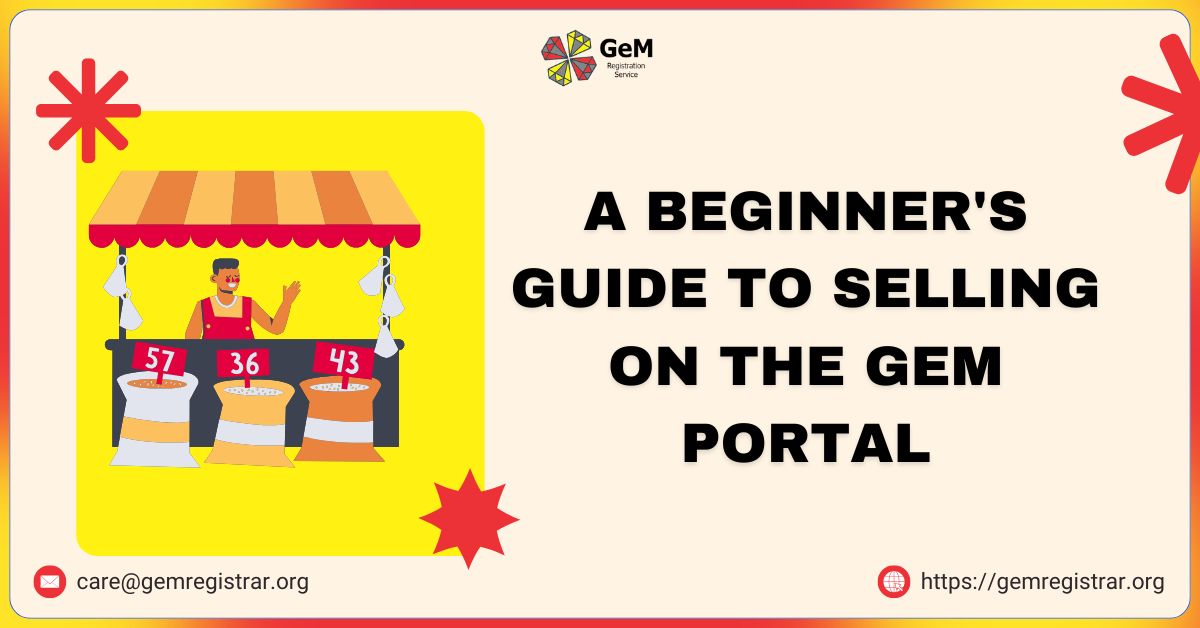Launched in 2016, the GeM portal aims to enhance transparency, efficiency, and speed in public procurement. It allows government buyers to procure goods and services from registered sellers, ensuring a fair and competitive marketplace. The platform supports various sectors, including manufacturing, services, and IT, allowing sellers from diverse backgrounds to participate.
Eligibility to Sell on GeM
Before you begin the registration process, it’s essential to understand the eligibility criteria. The following entities can register as sellers on the GeM portal:
- Micro, Small, and Medium Enterprises (MSMEs): These businesses can benefit from various incentives and concessions under the MSME Act.
- Large Enterprises: These can also register on the portal and participate in government procurement.
- Startups: New businesses with innovative products and services are encouraged to register and contribute to the marketplace.
- Cooperative Societies and Self-Help Groups (SHGs): They can register to sell their products, enhancing local economies and livelihoods.
Registration Process
Step 1: Create an Account
To sell on the GeM portal, you must first create an account. Here’s how:
- Visit the GeM portal.
- Click on the ‘Register’ button on the homepage.
- Select the type of seller you are (individual, company, etc.) and fill in the required details.
- Verify your mobile number and email address through the OTP (One-Time Password) sent to you.
Step 2: Complete the Registration Form
Once your account is created, log in to the portal and complete the registration form. You will need to provide information such as:
- Business name and address
- PAN (Permanent Account Number) of the business
- GST (Goods and Services Tax) registration details
- Bank account information
Step 3: Upload Required Documents
Prepare to upload the necessary documents, which may include:
- Certificate of incorporation (if applicable)
- GST registration certificate
- PAN card
- Bank account statement
- Any relevant quality certifications or licenses
Step 4: Verification and Approval
After submitting your registration form and documents, the GeM team will verify your information. This process may take a few days. Once approved, you will receive a confirmation email, and your account will be activated.
Listing Your Products and Services
After registering, the next step is to list your products and services on the GeM portal. Here’s how to do it effectively:
Step 1: Log into Your Account
Access your GeM account using your credentials.
Step 2: Navigate to the ‘Products’ Section
Select the ‘Products’ tab from the dashboard, where you can choose to add a new product listing.
Step 3: Fill in Product Details
You will need to provide detailed information about each product, including:
- Product name and description
- Category and sub-category
- Manufacturer’s details
- Specifications and features
- Pricing (including any discounts or offers)
Step 4: Upload Images and Documents
High-quality images and relevant documents (such as brochures or certificates) can enhance your product listing. Ensure that images are clear and meet the portal’s specifications.
Step 5: Submit for Approval
Once you have filled in all the required information, submit your listing for approval. The GeM team will review your submission, and once approved, your products will be visible to government buyers.
Setting Competitive Prices
Pricing your products competitively is crucial for success on the GeM portal. Here are some strategies:
- Market Research:
Analyze similar products offered by other sellers to determine competitive pricing.
- Consider Government Budgets:
Understand the budget constraints of government departments to price your products attractively.
- Special Offers:
Consider offering discounts or promotional deals to attract buyers, especially during the initial stages.
Understanding the Tendering Process
Government departments often issue tenders for specific requirements. As a seller, you should familiarize yourself with the tendering process:
- Tender Notifications:
Regularly check for tender notifications on the GeM portal to identify opportunities.
- Bid Submission:
If interested, prepare and submit your bid according to the tender requirements, ensuring all necessary documents are included.
- Follow-up:
After submitting a bid, stay updated on its status and be prepared for negotiations or clarifications from the buyer.
Managing Orders and Deliveries
Once your products are listed and you start receiving orders, effective order management becomes crucial. Here’s how to handle it:
Order Management
- Order Confirmation: Upon receiving an order, confirm it promptly through the GeM portal.
- Timely Dispatch: Ensure timely dispatch of products to maintain a good reputation.
- Delivery Tracking: Provide tracking information to buyers, allowing them to monitor the status of their orders.
Customer Communication
- Be Responsive: Address customer inquiries and concerns promptly to build trust and enhance satisfaction.
- Feedback Collection: Encourage buyers to provide feedback on their experience, which can help you improve your services and products.
Payment and Invoicing
The GeM portal streamlines the payment process for sellers. Here’s what you need to know:
- Payment Terms: Familiarize yourself with the payment terms specified in the purchase order.
- Invoicing: Generate and submit invoices through the GeM portal as per the buyer’s requirements.
- Payment Tracking: Use the portal to track payment status and resolve any discrepancies that may arise.
Compliance and Quality Standards
To succeed on the GeM portal, you must adhere to the compliance and quality standards set by the government:
- Product Quality: Ensure that your products meet the required quality standards and specifications.
- Regular Updates: Stay updated with any changes in government policies or procurement guidelines.
- Documentation: Maintain accurate records of all transactions, product details, and communications for future reference.
Marketing Your Products on GeM
While the GeM portal provides a platform for selling, marketing your products effectively can help you stand out:
- Utilize GeM Promotions: Participate in any promotional events or campaigns organized by the GeM portal.
- Leverage Social Media: Use social media platforms to create awareness about your offerings.
- Network with Government Officials: Build relationships with government buyers to understand their needs better and tailor your offerings accordingly.
Note: Now easily list your product on gem portal through gem catalogue service.
Conclusion
Selling on the GeM portal offers a unique opportunity for businesses to tap into the government procurement market. By following the steps outlined in this guide— from registration and product listing to order management and marketing— you can establish a successful presence on the GeM platform. As you navigate this process, remain adaptable and responsive to market needs, continuously seeking ways to improve and grow your business. With dedication and strategic planning, you can leverage the GeM portal to enhance your business visibility and profitability.