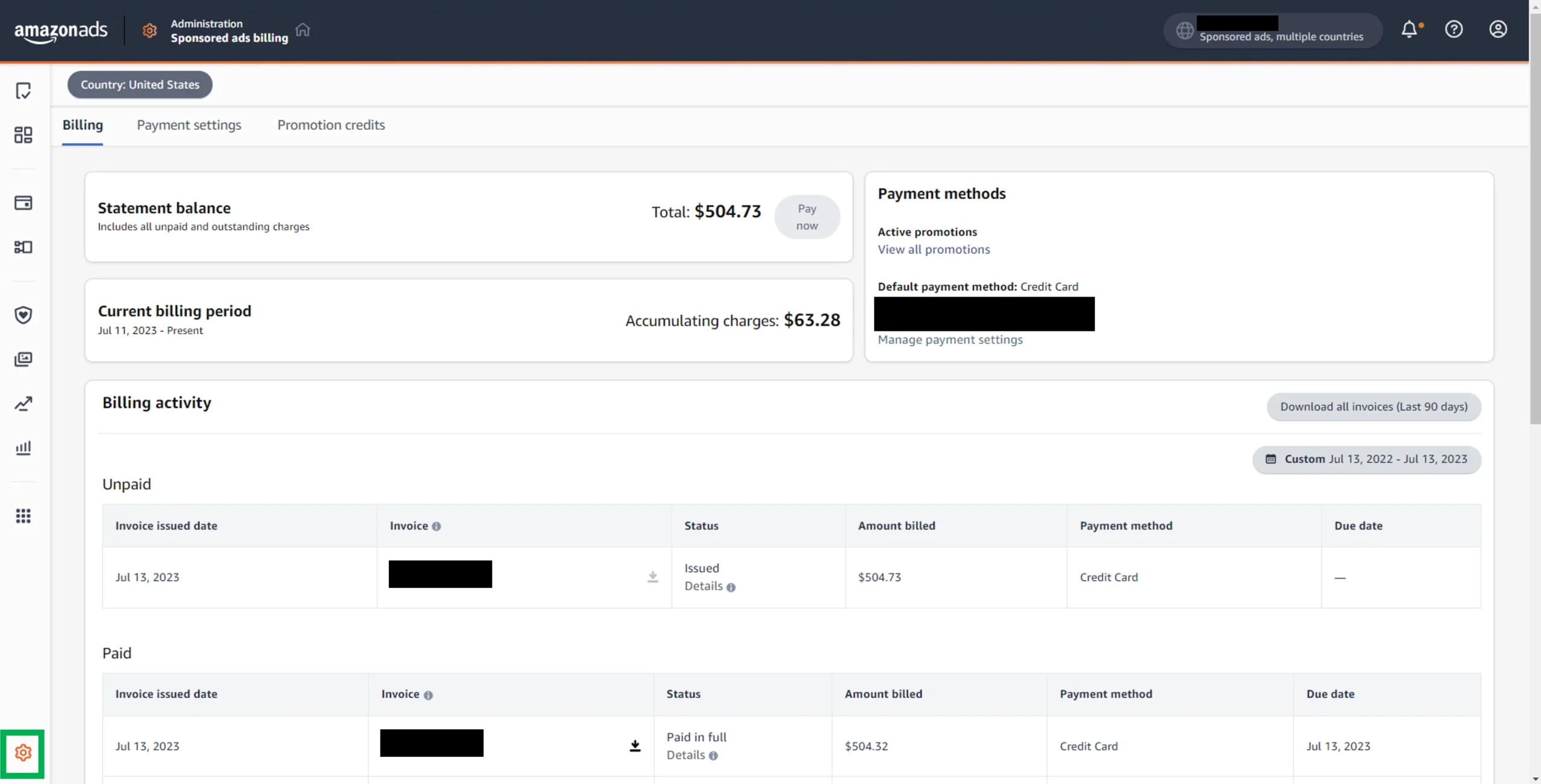If you’re using Amazon Advertising to promote your products, understanding how Amazon Advertising billing works is essential. Amazon offers an efficient and flexible billing process, allowing advertisers to monitor spending, manage payments, and stay on top of their advertising budgets. This guide explains everything you need to know about Amazon Advertising billing—from how the process operates to key terms and best practices to help you manage your ad spend effectively.
For brands and sellers looking for expert support with Amazon Advertising, consider exploring the Amazon Agency services provided by SwiftStart.
How Amazon Advertising Billing Works
Amazon Advertising works on a pay-per-click (PPC) model, which means you only pay when someone clicks on your ad. Whether you’re running sponsored product ads, sponsored brand ads, or display ads, the billing structure operates similarly across all ad types. Here’s a breakdown of how the billing process works.
1. Billing Thresholds
Amazon starts billing advertisers once they reach a certain billing threshold. Initially, the threshold is set low, typically around $50. Each time your cumulative ad spend reaches this amount, Amazon will bill you. As you continue advertising and make timely payments, Amazon will increase your billing threshold, with common amounts being $200, $500, and ultimately reaching $1,000.
Increasing billing thresholds can benefit businesses by reducing the frequency of charges, providing more flexibility for tracking ad performance and expenses.
2. Billing Cycle
In addition to the billing threshold, Amazon also uses a monthly billing cycle. If you haven’t reached your billing threshold by the end of the month, Amazon will bill you for the accumulated spend on the last day of each month. This ensures that you’re billed at least once per month, even if you haven’t reached the threshold.
For example, if your monthly ad spend reaches $150 and your threshold is $500, Amazon will bill you $150 at the end of the month.
Payment Methods for Amazon Advertising
Amazon accepts a range of payment methods to simplify the billing process. The most commonly used options are:
- Credit Card: The majority of advertisers use a credit card to pay for their ad spend. You can add a primary and secondary card to ensure uninterrupted ads in case one card fails to process.
- Amazon Account Balance: Some advertisers can use their Amazon account balance as a payment option, particularly if they’re already generating revenue on Amazon.
To set up your payment method, simply navigate to your account’s billing settings, where you can update and manage your preferred payment options.
How to View Your Amazon Advertising Billing Information
Amazon makes it easy for advertisers to keep track of their billing details within the advertising console. Here’s how you can access your billing information:
- Log in to your Amazon Advertising account.
- Navigate to Billing & Payments: Under the ‘Billing & Payments’ section, you’ll find an overview of your current spend, pending payments, and billing history.
- Download Invoices: You can download invoices for your records, which can be helpful for tracking ad costs and preparing financial reports.
Having access to clear billing information allows advertisers to make informed decisions about their budgets and track ad performance accurately.
For professional assistance with ad tracking and management, SwiftStart’s Amazon PPC management services offer comprehensive support, ensuring every dollar spent is optimized.
Amazon Advertising Billing Terminology
Understanding Amazon’s billing terminology can help you better manage your ad spend. Here are some common terms:
- CPC (Cost Per Click): The amount you pay each time someone clicks on your ad.
- Billing Threshold: The cumulative amount of ad spend before Amazon bills your payment method.
- Monthly Invoicing: The end-of-month billing Amazon applies if the billing threshold hasn’t been reached.
- Daily Budget: The maximum amount you’re willing to spend on a campaign per day. Amazon won’t exceed this amount on any given day.
Common Questions About Amazon Advertising Billing
1. What happens if a payment fails?
If your payment method fails, Amazon will notify you, and your ads may be paused until the payment issue is resolved. To avoid disruptions, it’s a good idea to have a backup payment method on file, such as a secondary credit card.
2. Can I change my billing threshold?
The billing threshold is determined by Amazon based on your payment history and ad spend. Over time, your threshold may increase as you consistently pay bills on time, reaching a maximum threshold of $1,000.
3. Do I need to manually approve each payment?
No, Amazon automatically charges your designated payment method once you reach the billing threshold or at the end of each month, whichever comes first.
4. Are there any additional fees associated with Amazon Advertising?
Amazon’s PPC model means you only pay for clicks. There are no additional fees beyond the cost per click, making it easier to control and predict your ad spend.
Tips for Managing Your Amazon Advertising Billing
Effectively managing your ad spend on Amazon can make a significant difference in your campaign’s ROI. Here are some best practices:
Set a Realistic Daily Budget
Starting with a manageable daily budget allows you to test the waters without overspending. Adjust your budget based on campaign performance and refine it as you gather more data on your audience and ad effectiveness.
Track Spend Regularly
Consistently monitor your ad spend to avoid unexpected charges and identify areas where you can improve performance. SwiftStart’s Amazon Agency services include advanced analytics, helping brands understand their campaign spend in real time and make data-driven adjustments.
Use Sponsored Products for Budget Control
Sponsored Products ads typically have lower CPCs and are an effective option for advertisers with limited budgets. As you expand your advertising, experiment with Sponsored Brands and Sponsored Display ads to reach a broader audience.
Keep an Eye on Billing History
Review your billing history monthly to track trends and gain insight into seasonal spending habits. You can also compare ad performance across different periods to optimize for the highest return on investment.
Benefits of Partnering with an Amazon PPC Agency
Navigating Amazon Advertising billing and ad management can be time-consuming. Working with a dedicated Amazon PPC agency like SwiftStart can alleviate these challenges by providing expert guidance and management.
SwiftStart offers Amazon PPC management services that include keyword optimization, ad performance tracking, and comprehensive billing management. Their data-driven approach helps ensure that every advertising dollar is optimized for maximum impact, helping brands achieve their goals efficiently.
Final Thoughts
Amazon Advertising billing is straightforward once you understand how the process works. By monitoring your billing thresholds, setting a budget, and staying on top of your payment methods, you can ensure your ads run smoothly without any interruptions.
If you’re looking for expert help in managing your Amazon Advertising, consider SwiftStart’s Amazon Agency services. From billing to ad optimization, SwiftStart can help you achieve sustained growth and maximize your return on investment in Amazon advertising.
Embrace the opportunity to leverage Amazon’s powerful advertising platform with confidence, knowing that your billing and budget management are well-optimized for success!