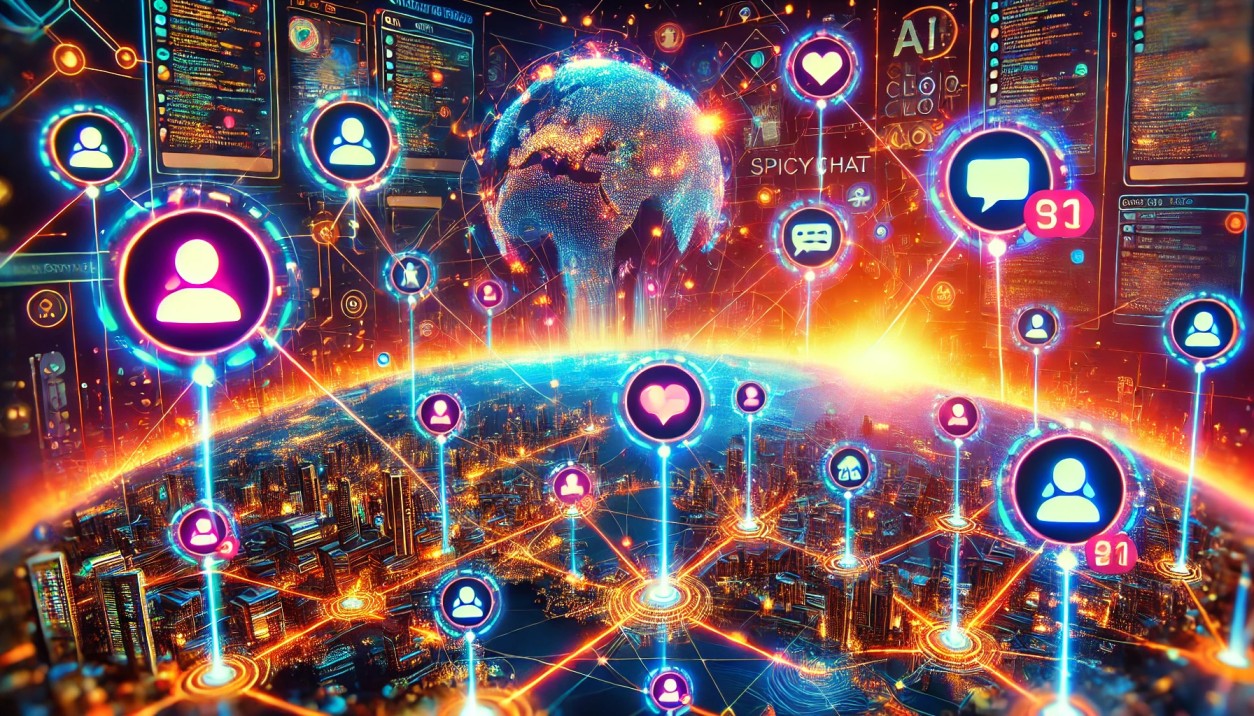The Epson WorkForce WF-2950 is a powerful, all-in-one printer that meets the needs of home offices, students, and small businesses alike. This multifunctional device provides reliable printing, scanning, copying, and faxing capabilities. All in a compact and user-friendly design. It combines Epson’s cutting-edge PrecisionCore technology with practical features that streamline tasks, making it ideal for a wide range of users. In this article, we’ll delve into the key features and benefits of the Epson WorkForce WF-2950, exploring why it’s a top choice for those seeking quality and efficiency in their printing tasks.
Key Features of the Epson WorkForce WF-2950
1. PrecisionCore Inkjet Technology for High-Quality Printing
One of the defining features of the Epson WorkForce WF-2950 is its PrecisionCore printing technology. Known for delivering professional-quality output, PrecisionCore ensures each print is sharp, vibrant, and precise. With a high resolution of up to 4800 x 1200 dpi, the WF-2950 produces crisp, clear text and vivid color images. This makes it perfect for printing documents, reports, presentations, and even high-resolution photos for both personal and professional use.
2. Compact and Space-Saving Design
For users with limited space, the WF-2950’s compact design is a major advantage. It’s designed to fit comfortably in small home offices, dorm rooms, or desks, without taking up too much space. Despite its compact footprint, it still provides all the essential functionalities—printing, scanning, copying, and faxing—so you don’t have to sacrifice features for size. This space-saving design is especially beneficial for remote workers or students who may be working in smaller, multi-use spaces.
3. All-in-One Functionality: Print, Scan, Copy, and Fax
The Epson WorkForce WF-2950 is truly an all-in-one device, offering multiple functionalities to handle a variety of office tasks. Here’s a breakdown of each function:
- Printing: High-quality text and color printing with quick output speeds.
- Scanning: High-resolution scanning for digitalizing documents, photos, or artwork.
- Copying: Quick, reliable copying capabilities for multipage documents.
- Faxing: Built-in fax functionality, which can be essential for certain business communications.
This multifunctionality is particularly advantageous for home office users and small business owners who need a reliable, versatile device that can handle everyday office tasks.
4. Wireless and Mobile Printing Options
The WF-2950 designed with wireless connectivity in mind. It supports multiple wireless printing options, including Wi-Fi, Wi-Fi Direct, Apple AirPrint, and Google Cloud Print. This allows users to print directly from their mobile devices, laptops, or desktops without needing to connect via USB. Additionally, Epson’s iPrint app simplifies printing and scanning from smartphones or tablets, adding flexibility and convenience to handle tasks from any room in the house or office. The mobile printing capabilities make it especially user-friendly for on-the-go tasks.
5. User-Friendly 2.4-Inch Color Touchscreen
Navigating the Epson WorkForce WF-2950’s functions is made easy with its 2.4-inch color touchscreen. Unlike printers that rely on button-based controls. This touchscreen provides a smooth, intuitive interface, enabling users to select options, adjust settings, and access functions with a few taps. This feature is particularly helpful for users who may not be as tech-savvy, as it simplifies the entire printing process and reduces the learning curve.
6. Automatic Document Feeder (ADF) for Multi-Page Scanning and Copying
The WF-2950 is equipped with a 30-sheet Automatic Document Feeder (ADF), which makes it much easier to handle multi-page scanning, copying, or faxing tasks. Instead of manually placing each page on the scanner glass, you can load a stack of pages into the ADF, and the printer will automatically feed each page through. This feature is incredibly time-saving for anyone who needs to work with multiple-page documents and adds convenience to tasks that might otherwise be tedious.
7. Efficient Ink Usage with Individual Cartridges
Epson’s ink cartridge system is another highlight of the WF-2950. This system allows users to replace only the color that has run out rather than having to replace all colors at once. Which is more cost-effective and eco-friendly. Users can also choose high-capacity cartridges. Which offer more prints per cartridge and lower the cost per page, making it a budget-friendly option for frequent printing.
8. DURABrite Ultra Ink for Durable Prints
The WF-2950 uses Epson’s DURABrite Ultra Ink, which is known for its durability. Prints produced with this ink are smudge, water, and fade-resistant. Ensuring that your documents and photos look fresh and vibrant over time. This durability is a huge benefit for users who need documents to withstand handling. Whether they’re business contracts, reports, or school assignments. It also makes it a great choice for producing marketing materials or professional documents that will be used repeatedly.
Benefits of the Epson WorkForce WF-2950
1. Versatile and Convenient for Home Offices and Small Businesses
The WF-2950’s all-in-one functionality, combined with its compact size, makes it ideal for home offices and small businesses. Instead of investing in multiple devices for printing, scanning, copying, and faxing. The WF-2950 provides all these functions in one machine. This versatility is valuable for users who need a full range of office tools but have limited space.
2. Cost-Effective Operation
Thanks to its ink cartridge system and compatibility with high-capacity cartridges, the WF-2950 offers a cost-effective printing solution. You save money by only replacing ink as needed and enjoy lower operating costs over time with the option to use high-yield cartridges. Its economical operation makes it an excellent choice for users who want to keep printing costs manageable without sacrificing quality.
3. High-Quality, Professional Prints
Epson’s PrecisionCore technology delivers professional-grade prints with sharp text and vibrant colors, making the WF-2950 suitable for both personal and business use. Whether you’re printing presentations, business documents, school assignments, or photos. The print quality is consistently impressive. This high standard of quality ensures that your prints make a strong impression every time.
4. Enhanced Productivity with ADF and Wireless Printing
The ADF and wireless printing features significantly enhance productivity. The 30-sheet ADF automates multi-page tasks. Freeing you to focus on other work while your documents are scanned, copied, or faxed. Meanwhile, wireless printing options allow you to send jobs to the printer from anywhere in your home or office, making it easier to stay productive and reducing time spent manually connecting devices.
Who Should Consider the Epson WorkForce WF-2950?
The Epson WorkForce WF-2950 is ideal for:
- Home Office Users: Perfect for remote workers who need an affordable, efficient printer for everyday tasks.
- Students: With its compact design, easy setup, and mobile printing options, it’s ideal for students managing school projects and assignments.
- Small Business Owners: Suitable for small businesses that require high-quality, reliable multifunctional capabilities without the need for a bulky office printer.
Conclusion
The Epson WorkForce WF-2950 is a well-rounded, all-in-one printer that offers a host of features and benefits tailored to meet the needs of home office users, students, and small business owners. With its compact design, PrecisionCore technology, and wireless printing capabilities, the WF-2950 stands out as a versatile device capable of handling a wide range of office tasks efficiently and effectively.
The printer’s combination of quality, ease of use, and cost-effective ink management make it an excellent investment for anyone needing a multifunctional solution. From printing high-quality documents and photos to handling multi-page scanning and copying, the WF-2950 is designed to enhance productivity and streamline office tasks in a single device.
For anyone looking for a dependable, budget-friendly, and feature-rich printer in 2024, the Epson WorkForce WF-2950 is a top choice that won’t disappoint. With its durable ink, intuitive touchscreen, and space-saving design, it’s built to deliver performance and convenience, making it a valuable addition to any workspace.