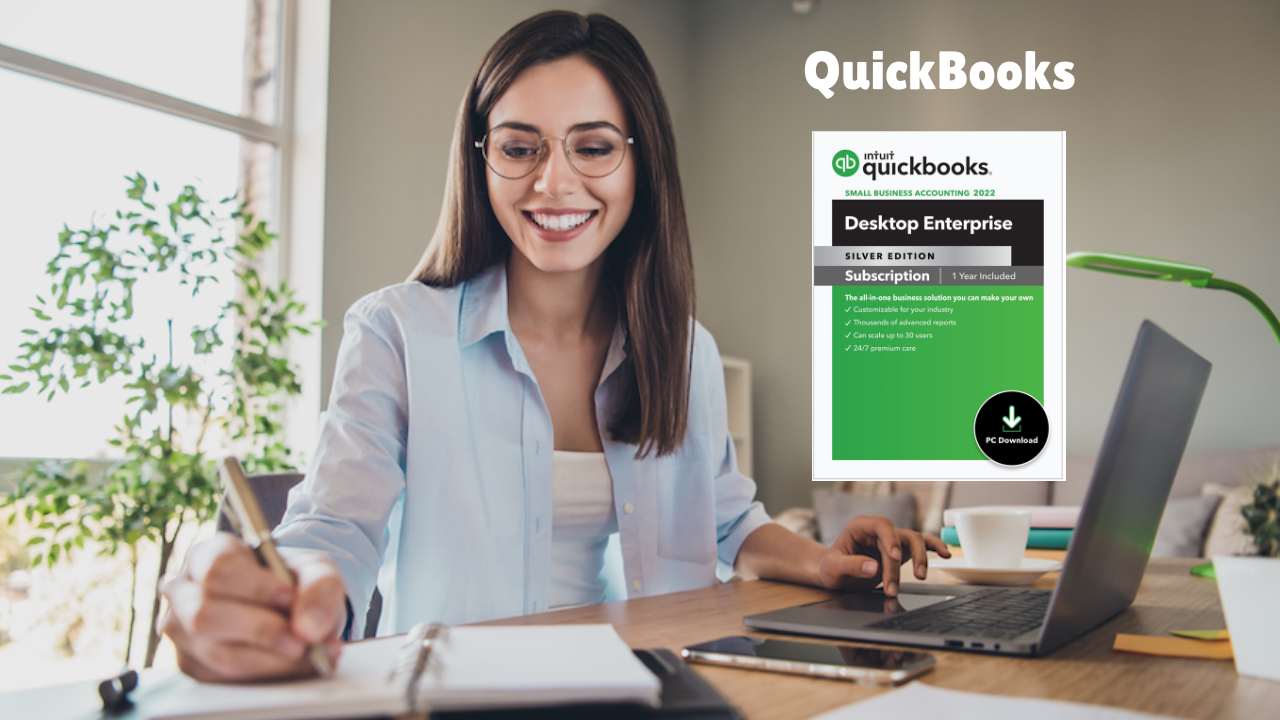In today’s fast-paced business environment, financial management is more critical than ever. QuickBooks Enterprise 2025 is a robust tool designed to help businesses of all sizes streamline their accounting processes, manage finances effectively, and enhance overall productivity. Whether you are a seasoned QuickBooks user or new to the software, mastering its features can lead to significant improvements in your financial management practices. This article provides practical tips and tricks to help you get the most out of QuickBooks Enterprise 2025, empowering your business for success.
Understanding QuickBooks Enterprise 2025
Before diving into tips, it’s essential to grasp what QuickBooks Enterprise 2025 offers. This version is tailored for larger businesses with complex financial needs. Key features include:
- Advanced Reporting: Create customizable reports to gain insights into your business performance.
- Inventory Management: Manage stock levels, track items, and automate reorder processes.
- User Permissions: Control access levels for different team members, enhancing security.
- Integrations: Seamlessly connect with various applications to streamline workflows.
Understanding these features will set the stage for effectively mastering the software.
Getting Started: Initial Setup Tips
1. Define Your Business Structure
Before you start using QuickBooks, take time to define your business structure. Whether you’re a sole proprietor, a partnership, or a corporation, having a clear understanding of your structure will guide you in setting up your chart of accounts and financial reporting.
2. Utilize the Setup Wizard
QuickBooks Enterprise 2025 includes a user-friendly Setup Wizard that guides you through creating your company file. This tool helps ensure you input all essential information correctly. Follow the prompts carefully to set up your business details, including your business name, address, and fiscal year.
3. Customize Your Chart of Accounts
Your chart of accounts is the backbone of your financial reporting. Customize it to reflect your business needs accurately. Create categories that align with your operations, such as revenue streams, expenses, assets, and liabilities. A well-structured chart will make financial reporting more meaningful and insightful.
Streamlining Daily Operations
4. Automate Recurring Transactions
One of the most powerful features of QuickBooks Enterprise 2025 is automation. Take advantage of the recurring transactions feature to automate invoices, bills, and payroll. By setting these up in advance, you can save time and reduce the risk of late payments or missed invoices.
5. Leverage Advanced Reporting
QuickBooks Enterprise 2025 offers advanced reporting capabilities that can be a game-changer for your business. Familiarize yourself with the customizable report templates available. Utilize these reports to analyze sales trends, monitor expenses, and track profitability across different product lines or departments.
6. Monitor Cash Flow in Real-Time
Cash flow management is vital for business success. Use QuickBooks’ real-time cash flow monitoring tools to track your income and expenses as they occur. Regularly review cash flow reports to identify trends and make informed decisions about spending and investments.
Enhancing Inventory Management
7. Implement Inventory Tracking Features
For businesses that manage physical products, effective inventory management is crucial. QuickBooks Enterprise 2025 allows you to set up inventory tracking to monitor stock levels accurately. Utilize features like barcode scanning and batch tracking to streamline your inventory processes.
8. Set Reorder Points
To avoid stockouts or overstocking, establish reorder points for each item in your inventory. QuickBooks can automatically notify you when stock reaches a predefined level, ensuring you can reorder in time without disrupting your operations.
9. Conduct Regular Inventory Audits
Regular inventory audits are essential to maintain accuracy in your records. Schedule periodic audits to reconcile physical inventory with QuickBooks records. This practice helps identify discrepancies and ensures your financial statements reflect your true inventory levels.
Collaboration and User Management
10. Use Multi-User Mode Effectively
QuickBooks Enterprise 2025 supports multi-user functionality, enabling team collaboration. Set up user roles and permissions based on job responsibilities. Ensure each user has access only to the information relevant to their role to enhance security and streamline workflows.
11. Foster Team Collaboration
Encourage your team to utilize QuickBooks as a collaborative tool. Use the internal messaging features or integrate communication platforms like Slack or Microsoft Teams. Sharing insights and discussing financial strategies can lead to more informed decision-making and improved outcomes.
Maximizing Training and Resources
12. Invest in Continuous Learning
QuickBooks is constantly evolving, with new features and updates regularly introduced. Invest in ongoing training for your team through QuickBooks’ online courses, webinars, and tutorials. This commitment to education can significantly enhance your team’s proficiency with the software.
13. Engage with the QuickBooks Community
Joining the QuickBooks community can provide valuable insights. Participate in forums, attend user group meetings, and connect with other users to share tips and experiences. The collaborative nature of these communities can reveal best practices and innovative uses for the software.
Troubleshooting Common Issues
14. Regularly Update Your Software
Keeping QuickBooks Enterprise updated is crucial for optimal performance and security. Schedule regular updates and monitor release notes to stay informed about new features and enhancements. This proactive approach ensures you benefit from the latest improvements.
15. Utilize QuickBooks Support Resources
When faced with challenges, don’t hesitate to utilize QuickBooks’ support resources. The platform offers a wealth of online documentation, video tutorials, and a dedicated support team. Whether you have a technical issue or need help with a specific feature, accessing these resources can save you time and frustration.
Conclusion: Your Path to Mastery
Mastering QuickBooks Enterprise 2025 requires a commitment to understanding its features and integrating them into your daily operations. By implementing the tips and tricks outlined in this article, you can streamline your financial management processes, enhance collaboration, and improve your overall business performance. Remember, the journey to mastering QuickBooks is ongoing. Embrace the learning process, stay engaged with the community, and leverage the software’s powerful capabilities. With dedication and the right strategies, QuickBooks Enterprise 2025 can transform how you manage your finances, paving the way for sustained success and growth in your business