In the world of SAP systems, SAP BASIS often emphasizes the importance of backup and recovery processes. These are essential for ensuring system stability, data integrity, and business continuity. Whether it’s to protect against accidental data loss, system failure, or cyber-attacks, understanding SAP BASIS backup and recovery is crucial for anyone working in this field. Explore each step of the backup and recovery process, with tables, charts, and data tables for better clarity and visualization, as you delve into SAP BASIS Online Training.
Understanding SAP BASIS Backup
Backups are snapshots of your system’s data and configurations, stored safely to ensure that the system can be restored if a failure occurs. The process requires careful planning, as the integrity of your data and the ability to recover it are essential. SAP BASIS provides multiple backup options, each suitable for different scenarios. Here’s a breakdown:
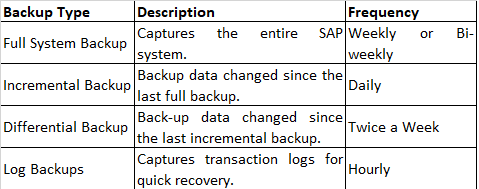
Choosing the right backup approach depends on system requirements, data volume, and recovery time objectives. To gain a deeper understanding of these backup strategies and their implementation, consider enrolling in SAP BASIS Online Training. This training will equip you with the skills needed to manage backup processes effectively, ensuring your system’s resilience and data integrity.
Step-by-Step Guide to Creating Backups
1. Assess System Requirements: Identify the critical data within your SAP system by consulting stakeholders to determine what must be backed up.
2. Plan Backup Schedule: Establish a regular backup schedule, incorporating a mix of full, incremental, and differential backups. Utilize automated scheduling tools in SAP BASIS to streamline the process.
3. Execute Full Backup: Perform an initial full system backup, which serves as the foundation for subsequent incremental and differential backups.
4. Set Up Incremental and Differential Backups: Schedule incremental backups daily and differential backups bi-weekly to reduce backup size and time while securing new data.
5. Enable Log Backups: Activate log backups to capture transactional changes, crucial for quick recovery of the latest data.
6. Monitor and Validate Backups: Regularly check backup integrity using SAP BASIS monitoring tools to ensure data is fully recoverable when needed.
Recovery in SAP BASIS: Process and Best Practices
The recovery process is equally crucial and must be planned with precision. Here is a step-by-step recovery approach in SAP BASIS:
1. Identify Failure Point: Analyze system logs to determine the cause of the system failure. This step is essential for selecting the correct recovery method.
2. Choose the Right Recovery Option:
- Point-in-Time Recovery: Used for minor data issues or corrupted data.
- Full System Recovery: Suitable for major failures or complete data loss scenarios.
- Partial Recovery: Recovers specific data sets or configurations.
3. Restore Data: Based on the chosen recovery option, begin restoring data from the latest full backup. If you’re performing a point-in-time recovery, use the latest transaction logs to minimize data loss.
4. Validate System Functionality: After data restoration, run system checks to confirm the system is operating as expected. This step verifies that no data has been corrupted during the restoration.
5. Regularly Test the Recovery Process: Testing is crucial. Regular recovery simulations help identify potential issues before they become critical.
Additionally, obtaining SAP BASIS Certification can significantly enhance your knowledge and skills in these recovery processes, making you more proficient in managing SAP environments and ensuring their stability and reliability.
Monitoring and Optimizing Backup and Recovery in SAP BASIS
Monitoring backup and recovery processes is vital for maintaining system health. SAP BASIS offers monitoring tools that allow administrators to:
- Track backup and recovery status in real-time
- Receive alerts for any failed backups or potential issues
- Optimize backup schedules based on system performance
Incorporating these monitoring practices is essential for the effective management of SAP environments. Additionally, pursuing SAP BASIS Certification can provide you with the necessary skills and knowledge to efficiently monitor and optimize backup and recovery processes, further enhancing your expertise in SAP system management.
Why Choose SAP BASIS as a Career?
If you’re wondering, Is SAP BASIS A Good Career? the answer is a resounding yes. SAP BASIS administrators are essential for managing critical systems in organizations across industries. The role offers opportunities to work on cloud migrations, system optimization, and security protocols. Given the demand for SAP BASIS professionals, a career in this field is both rewarding and stable.
Conclusion
Mastering SAP Certification requires a thorough understanding of backup and recovery processes. This step-by-step guide provides a comprehensive approach to ensuring data integrity, minimizing downtime, and maintaining business continuity. For those aiming to excel in this career, investing in training and certifications can significantly enhance your expertise and open doors to advanced roles in SAP BASIS management.




